 autoLink
autoLink
Link Format
![]() Click the icon for a Video Example (requires internet connection)
Click the icon for a Video Example (requires internet connection)
autoLink allows you to define the format of your sheet and view naming conventions. autoLink will use these patterns to locate links in your text and parameter values.
Creating Patterns
Link patterns can be found on the 'Link Format' tab of the settings dialog.
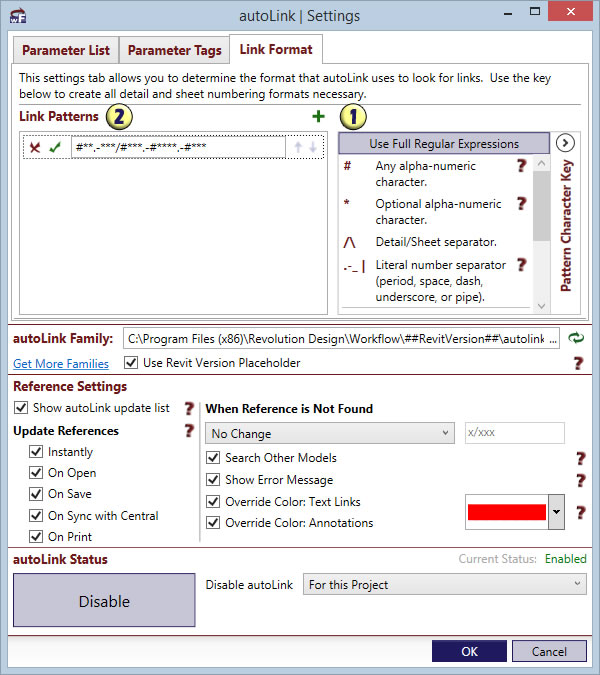
Link patterns can be defined with two systems; autoLink pattern matching and Regular Expressions. You can switch between the two systems in the pattern character key section (#1 above). The differences in the two systems are as follows:
- autoLink Patterns - This system is designed to be a much simpler pattern matching system with only a few options but enough to work for most naming systems. This system is best for beginning users or those not familiar with pattern matching, or those with simple sheet and detail naming conventions.
- Regular Expressions - This system is a powerful pattern matching system used by computer programmers for all sorts of purposes. It is much more complex than autoLink patterns but it can be made to match just about any pattern that can be created. This system is recommended for those familiar with Regular Expressions or those with complex project naming requirements.
Once you have selected your system, you can begin creating patterns to allow autoLink to recognize your naming systems. Patterns are defined in the 'Link Patterns' section (#2 above). autoLink contains a single pattern by default that should fit most common naming conventions, but since some projects require different naming conventions, additional patterns can be added to meet project or office requirements.
- Use the '+' icon to the right of the main header to add a new link pattern.
- Use the 'x' icon to remove an existing pattern.
- The green check icon indicates that the related pattern is a valid pattern in the selected system; a yellow triangle at this location indicated that the pattern is not valid, either because it is blank or because it uses invalid characters.
- Use the pattern character key panel to learn about pattern characters and how to use them or to switch systems.
